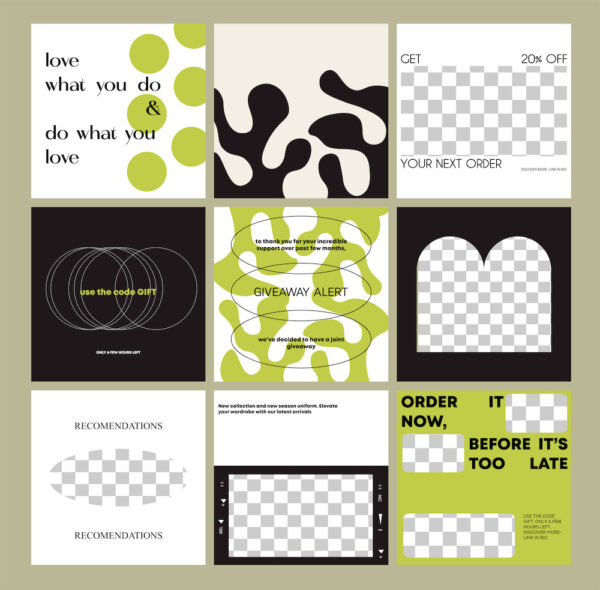Instagram is one of the most popular social media platforms on the planet. In 2021, the platform had 2 billion active users monthly. The platform is expected to reach 2.5 billion monthly users by 2024. Apart from being an interactive social media platform, Instagram has become a booming online platform for promoting brands.
Instagram is an interactive social media platform that focuses on sharing videos and images via its mobile application. Users can also access the platform via the web. However, you will only have access to certain features on the mobile app. Users can have their accounts public or private, limiting how they interact with their followers and prospective followers. They can also edit and share visual content using the platform’s features like posts, reels, stories, and even live recordings. Users interact via likes, comments, direct messages, follow requests, sharing, and saving content.
Opening an account is easy, with users being allowed to categorize their accounts as private/public and business/ personal. Businesses are investing heavily in Instagram to promote their digital footprint on the platform through video marketing.
At Signal, we provide the essential tips and tricks you need to fully utilize Instagram as part of your digital marketing strategy.
How to Use Instagram for Business and Brand Promotion
Instagram has both personal and business account holders. The users have access to different features which enhance their experience and meet their needs when accessing and using the platform. Additionally, some regulations and policies are attached to each type of account. The first step to using Instagram to promote your business is opening an Instagram account.
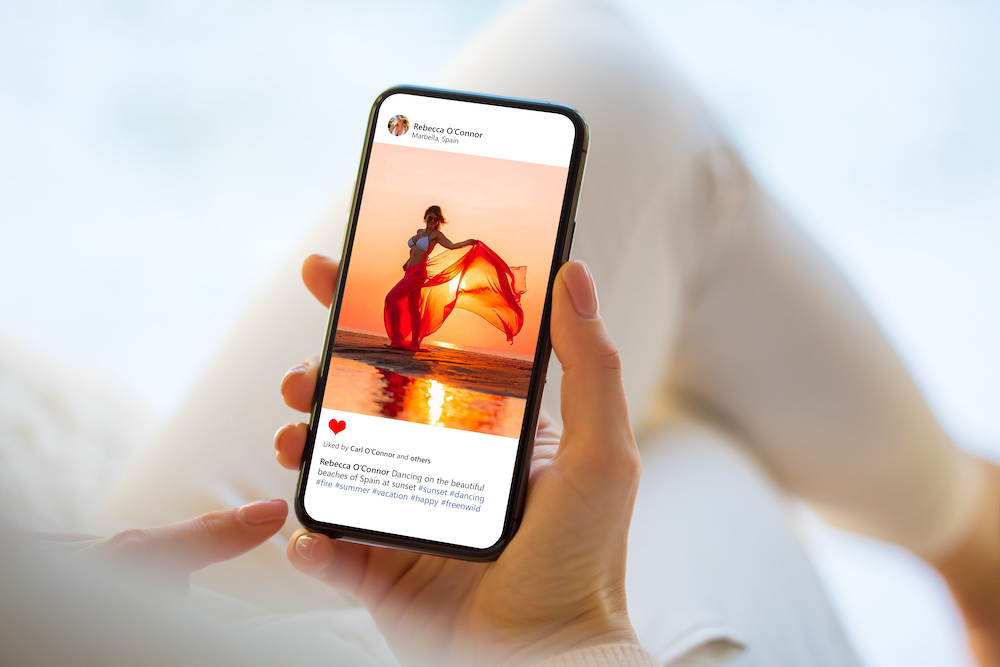
Opening an Instagram Account for Business
You can sign up on Instagram via the web or mobile app. The mobile app version is more interactive and convenient, and you can easily access the platform 24/7. The Instagram mobile app is compatible with all smart devices, including iOS, Android, and Windows. If you are using the website version to sign up on the platform, you can use your Facebook profile to sign up and log in. You can also fill in the sign-up pop form.
The website version sign-up option will require you to input the following details:
- Active mobile phone number or email address
- Username
- Names
- Password
After submitting the above information, you can click sign up. You can sign up with your Facebook account profile or use the traditional sign-up process when using the mobile app. The standard Instagram sign-up process requires users to use their email addresses or mobile phone numbers. After filling in your username and password, the platform will prompt you to create your profile. Finally, you click done and will be part of the 2 billion online community.
Since Instagram allows personal and business accounts, users have the freedom of having more than one user account on the platform. One account can be for personal use, and the other for promoting your brand and generating leads. You can customize the account depending on your personal preferences and business needs.
A business Instagram account will have the business’s name on the profile. Prospects can easily find your Instagram business profile based on your username and profile name. Having a profile that tells more about your brand would be best. While editing your profile, you should change the profile to professional. Your bio should be detailed and brief and include your website link to give your followers and prospects easier access to other platforms.
The professional dashboard on the business accounts has plenty of resources ranging from branded content and ad tools to Instagram shops. It also gives you an account insight displaying the number of accounts reached in the last 30 days. Additionally, it provides tips on effectively using Instagram for brand promotion. You can access the resources at the professional dashboard on your profile.
Instagram Notifications
Instagram notifications function like alerts giving you timely updates about activities related to your account. Notifications also dictate how you interact with your followers and prospects. You have the option of pausing all notifications or some. Instagram notifications mainly affect the following categories of the platform:
- Post (any activity happening to your post from likes, shares to mentions)
- Stories (likes, shares, and mentions)
- Comments (comments, likes, and pins from people I follow and everyone, deactivation of commenting features)
- Following and Followers (new followers, accepted follow requests, account suggestions, and mentions in bio).
- Messages (message requests, group messages, and messages from general and primary followers)
- Calls (video chats and chat rooms from people I follow or everyone)
- IGTV (IGTV video uploads and IGTV view counts)
- Live Streams (live videos and following participation in the live videos).
- Fundraisers
- Instagram Notifications (unrecognized log-ins, support requests, Ads, product announcements, and feedback)
- Email notifications (feedback, reminder, product, news, and support emails)
- Shopping Notifications from accounts you follow or suggested accounts.
Brands having Instagram accounts should have all the notifications on to ensure they get timely alerts of any activity related to their profile. It also gives them a chance to respond promptly to any inquiry by a prospect. Depending on your business needs, customizing the notifications based on priority is also a good strategy. The customization of the notification varies from one category to another.
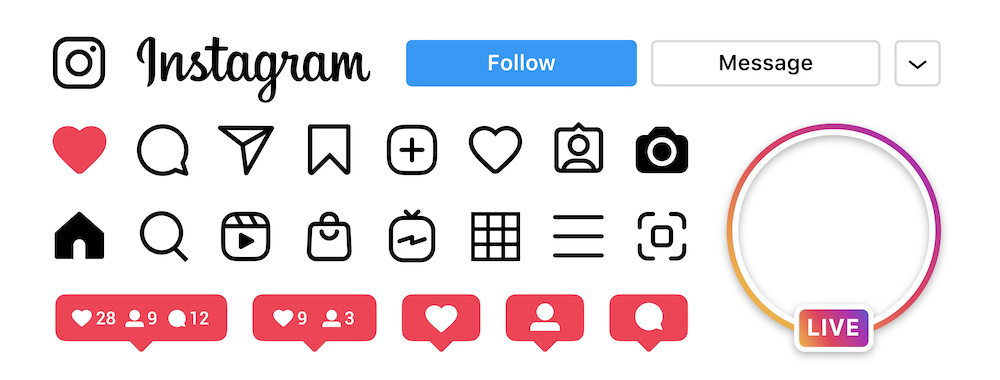
Connecting Instagram to Other Social Media Platforms
When signing up, you have the option of using your Facebook profile. Therefore it means Instagram users can connect Instagram to other social media platforms. Initially, connecting Instagram to other social media platforms was done through settings. However, Instagram has streamlined the recess, giving users more flexibility and freedom. Instagram users can connect their accounts to the most popular social platforms: Facebook, Twitter, and Tumblr.
When creating a new post, Instagram will give you the option of publishing the post on other social media platforms. If you select Facebook, Instagram will concurrently post the content on its platform and Facebook at the same time. All the written texts and hashtags will be identical on both posts.
If you want to share a previous post, you can use the share button and share the post to your preferred social media platform. On the top right of the post, you will see three dots. Click on them to get more options on the post. A dropping menu bar will appear, and at the bottom, you will have the option of sharing the post with other apps. The platforms connected to your Instagram account will be displayed; then, you can select the platform to which you want to share the post.
Connect Instagram to Your Facebook Account
Meta owns both Instagram and Facebook. Therefore, connecting the two platforms is super easy and something every business will want to do. There are plenty of benefits that come with connecting these two popular social media platforms. Facebook has much more users than Instagram and different resources and tools for brand promotions. Our expert team has a guide on using Facebook to enhance brand promotion and increase conversion and sales.
The benefits of connecting your Instagram account to your Facebook account are:
- Share stories across the two platforms seamlessly.
- An easy log-in process on the two platforms.
- Synching your business profile and pictures across the platforms.
- Ability to use Facebook Pay on both platforms to process payments.
- Easy access to shopping activity and insights on both accounts.
Business owners who frequently interact with their customers and prospects on Facebook will significantly benefit from integrating the platform with Instagram. Synchronizing your Instagram business account to your Facebook account is very simple. Go to the settings section and click on the Meta account section.
At the Meta-Account Center, select the Setup Accounts Centre option, and you will get several prompts asking you to log into your Facebook account. The synchronization is complete when you successfully log into your Facebook account.
Uploading, Editing and Posting an Image
Instagram is very popular because it’s a visual platform where most content needs visual representation. Facebook relies on images and texts, while twitter depends on texts. On the other hand, the main goal of Instagram is to allow its users to interact effectively through editing, posting, sharing, and uploading images and videos. Unlike other social media platforms, businesses need to have a content-posting strategy when using Instagram.
A user can post a full album and even more than one picture in hours on Facebook. Instagram requires timely posting of content and the right amount of content. Posting more than one post in a day means some posts will not get your users’ attention. The popularity of a post is determined by the number of likes, comments, and shares. If you want to make more than one post, you can include all the content in one post by creating a carousel post.
Posts will determine the overall display of your profile when a user visits your account. You can create a unique theme to make your profile stand out and attract more followers. Pick the theme that best suits your business goals and brand. The image uploading process on Instagram is straightforward.
You will see a plus (+) sign on the top right of the profile page. The plus sign is the menu sign to use when uploading any content. When you click on the plus sign, it will give you different options for posting the image:
- Reel
- Post
- Story
- Story highlight
- Live
- Guide
Each option comes with various editing features for your posts. Select the post option, and you will get a prompt instruction asking you the location of your media content. You can take a picture using your phone camera or select an image from your photo gallery. After picking your preferred media, you can choose various filters and effects to make your posts stand out.
After editing and adding filters to your photo, you can include a caption and relevant hashtags in your post. You can also add a location and tag individuals. You can even include the product’s price tag on the post if it’s a product from your business catalog.
Once you have included all the relevant and essential information, you can publish our post. It will appear on your timeline and that of your followers.
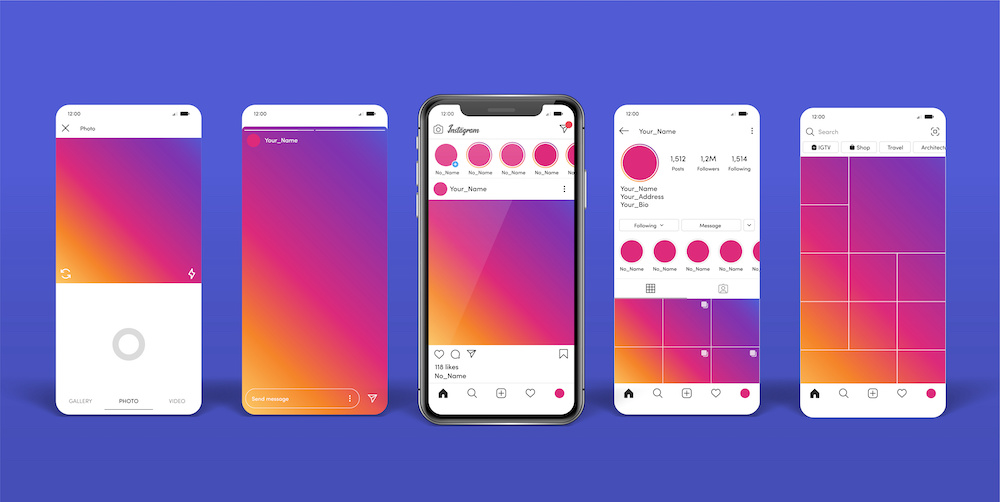
Using Instagram Stories
Instagram stories are one of the most popular features on the platform for sharing content and even posts. You can post images, videos, and music on your Instagram stories. Posts can also be shared on stories, making Instagram Stories for your business one of the best features to achieve brand awareness through referrals. Users can save an Insta-story using the highlights features, and Instagram will save the story on the user’s profile. There are no limitations to the number of Instagram stories one can save using the highlight features.
The plus (+) sign on your profile is the main feature to use when you want to post a story. If you haven’t posted any story in the last 24 hours, the plus sign will be on your profile pic. You can also get the plus sign on your profile. Click on it and it will give you options for posting an Instagram story.
You can capture or select media content from your gallery to add to your IG story. The left-hand part of the screen will have plenty of editing filters and effects like Boomerang, Create (for text options), Multi-capture, hands-free, photo booth, and level. Instagram has many tagging or caption features that users can add to a story. Popular tagging options for your IG story include:
- Locations
- Mentions (tagging other users)
- Questions
- GIF
- Avatar
- Music
- Poll
- Quiz
- Link
- Hashtags
- Countdowns
After selecting the most relevant captions, edits, and filters, you can share your story. The story is shareable to two main groups: close friends and followers. When you make your story public, everyone who follows your account will view it. But if you post it to close friends, only users in the close friend list will view it.
Following Other Users on IG
Instagram users have followers, while Facebook users have friends. You can easily follow Instagram users with public accounts. However Instagram users with private accounts, you need to send them a follow request. Finding an Instagram user on the platform is very easy. Use the search icon to search for a brand, business, or person using their username or name. Apart from searching for users, you can search using tags and locations and get more relevant content.
Once you find the profile you were looking for, you can click the following icon on their profile. Instagram has also simplified the process by frequently recommending profiles based on the user’s interests, search history, and feed.
Account Guidelines
Instagram is a fun platform and instrumental in leveling your digital marketing strategies. However, most users have their accounts blocked by the platforms due to failure to adhere to the set guidelines. There are different guidelines on Instagram that guide how users interact with each. These community guidelines ensure respectful and fun interactions between members. Adherence to these guidelines is imperative, especially when your main goal is promoting your brand on the platform.
Get Started with Instagram for Your Business!
Instagram has proven to be an essential platform in promoting users personally and professionally. Business profiles on the platform have been customized to ensure brands enjoy maximum awareness, lead generation, and increased sales. The platform has over 2 billion users making it one of the most promising platforms for finding new prospects and customers. 90% of Instagram users follow at least one business account, while more than 50% of users were interested in a brand after seeing an Instagram Ad about the brand. The statistics show the great potentiality of the platform when it comes to brand promotion and lead generation.
Instagram is a worthwhile platform to join if you want to tap into the more modern population that uses social media more often than before. Open a business account on the platform and use the various resources and tools to promote your business.
Signal has been building successful Instagram accounts for our clients for nearly 10 years. Chat with our social media team to learn how we can help you grow your business on Instagram!